Shimano Di2 Support
Overview
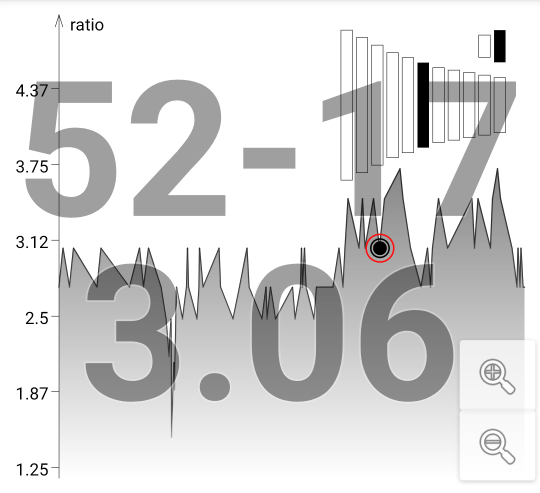 Since April 2019 GPSLogger has supported Shimano Di2 D-Fly Channel communication via the wireless modules EW-WU101 or
EW-WU111 [requires firmware v4.5.2 (or higher)].
Since April 2019 GPSLogger has supported Shimano Di2 D-Fly Channel communication via the wireless modules EW-WU101 or
EW-WU111 [requires firmware v4.5.2 (or higher)].
When you own a wireless module for your Di2 you can now add your device via the additional ANT+ & BluetoothLE Sensor settings - simply press any button of your Di2 (to ensure that it’s powered on) and then start the Search for BluetoothLE Devices within the GPSLogger settings. Once your shifting is found and added you will find a new settings menu called Di2 Settings which will open the Box of Pandora!
GPSLogger II can log each shifting event and include the data in the FIT file format exports (currently Strava does not support shift events - but sites like http://di2stats.com do).
Please note that it might be required to adjust the gears in the Di2 Settings to your actual bike setup - if you want to bind multiple bikes equipped with Di2 to GPSLogger you can switch between them via the multi-sport profiles. GPSLogger allows binding different actions (like media player controls) to the 4 available D-Fly channels (you can configure the different buttons of your Di2 shifters to D-Fly channels via the E-Tube app of Shimano).
And of course there is a main view available that display the current gears and the resulting gear ratio. To make the initial setup as easy as possible a wizard has been added that you can start from the app main menu.
Single Click, Double Click & Long Click (aka Tab & Hold)
Having up to four different D-Fly channels is nice - but in GPSLogger you can have up to three different actions for each possible shifter button - which allows you to have up to 12 different actions that can be triggered from your Di2:
| single click | press and release the shifter button instantly (short-click) |
| double click | perform two single click’s shortly after each other - I do admit that this requires some practise to get use to the timing - the two clicks have to be performed with a pause no longer then 850 milliseconds |
| long click | press and hold the shifter button for longer then 1 second |
Available Actions (that you can individually configure for each D-Fly channel & click-type)
| Action | Description |
|---|---|
| New Lap | Add a Lap-Marker into the Path - Laps will be included in the FIT-file-Export (see Export & eMail for details) |
| Mark Location | Will add a Marker in the recorded path data - you will find them in the recorded path with the prefix Marked via D-Fly |
| Save Location | Will create & save a new Location (gpp file) with the name Marked via D-Fly (see LocationManager for details) |
| Data announcement (tts) | Will announce heart rate (if available) and current speed (more to come on user request) |
| Sector announcement (tts) | If you make use of sector announcements this action will calculate all sector data and will play the announcement |
| Next TurnByTurn Instr. (tts) | If a navigation path containing TurnByTurn information is loaded, the upcoming navigation instruction will be played |
| Cancel any tts output | Cancel any running TextToSpeech output (aka Shut The Fuck Up) |
| Display ON | (try to) Turn the display ON |
| Display OFF | (try to) Turn the display OFF |
| Switch to next View | Show next Main View |
| Switch to previous View | Show previous Main View |
| Launch Voice Assist | Starts the active Voice Assistant |
| Start ’OK Google’ | Starting the active Voice Recognition Assistant (probably that’s Hey Google) |
| Pick up call | Pick up any incoming phone call [Requires Android 8.0 (or later)] |
| Media player: Next | Trigger MediaPlayer NEXT-button press |
| Media player: Previous | Trigger 2 x MediaPlayer PREV-button press |
| Media player: Pause | Trigger MediaPlayer PAUSE-button press |
| Media player: Toggle | Toggle between MediaPlayer PAUSE and PLAY |
| Media player: Start | Start the MediaPlayer playback |
| Media player: Stop | Stop the MediaPlayer |
| Volume Up | Increase the output Volume of your device |
| Volume Down | Decrease the output Volume of your device |